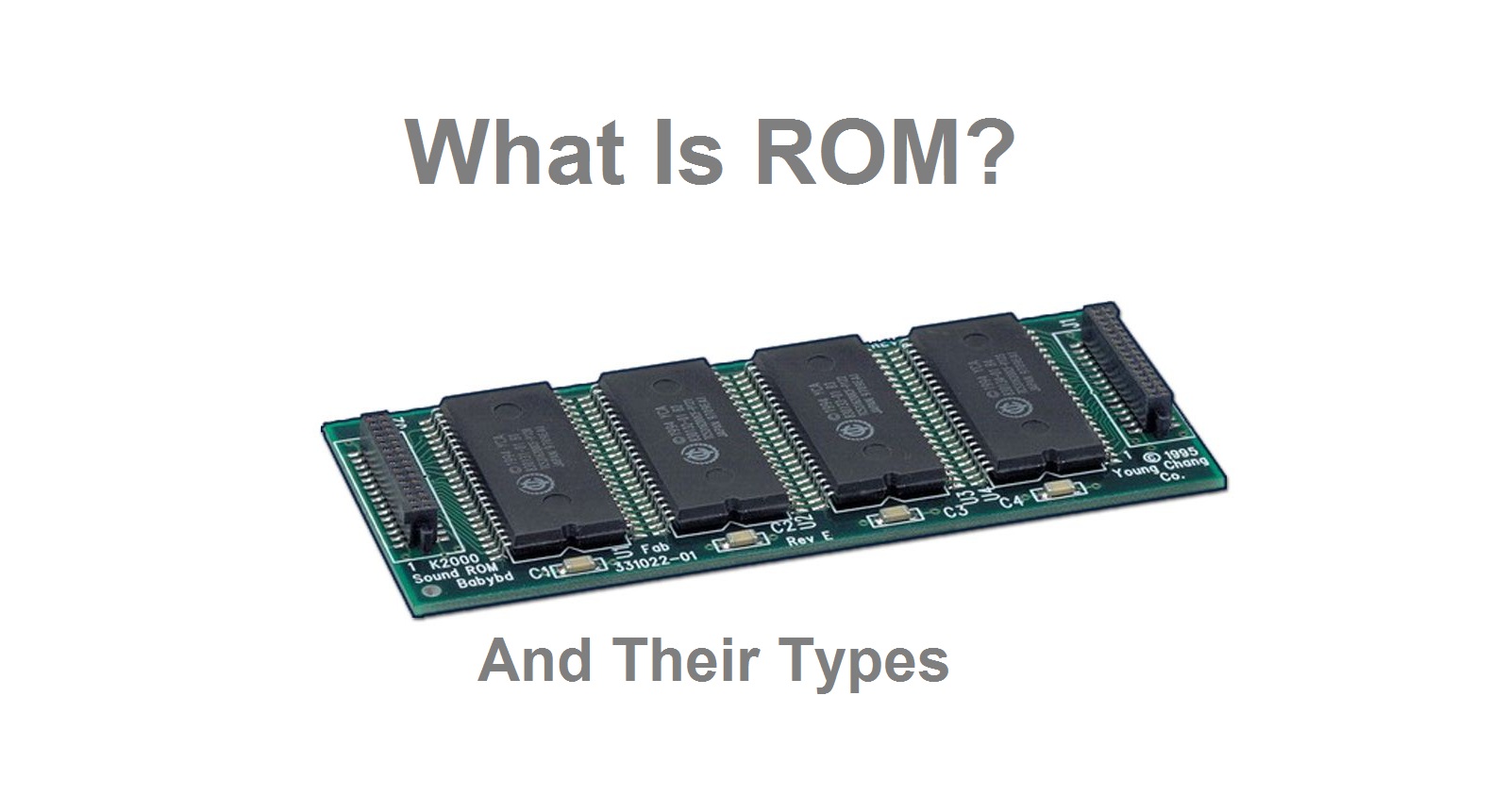Hello Everyone, I am Rutik, today I am giving you the Information About ROM and their types. If you like this information, please share it with your friends. Leave me a comment to improve my writing skills and subscribe by email for future updates.
ROM stands for Read-Only-Memory. The memory from which we can only read but cannot write on it. This type of memory is non-volatile. The information is stored permanently in such memories during manufacture. A ROM stores such instructions that are required to start a computer. This operation is referred to as bootstrap. ROM chips are not only used in the computer but also in other electronic items like washing machines, VCRs, game consoles, car radios, and microwave ovens. ROM chips come built into an external unit like flash drives and other auxiliary memory devices or installed into the device’s hardware on a removable chip. Non-volatile memory like ROM remains viable even without a power supply.
What does ROM do?
ROM stores firmware, which is permanent software that’s hard-wired with integrated circuits. The manufacturer fits a specifically designed ROM chip into a device during the building process.
Unlike the non-volatile memory of a hard drive, it’s difficult and time-consuming to rewrite a ROM chip’s memory. In most cases, it’s impossible to alter integrated circuits, which may mean you can’t update more basic forms of ROM. You may be able to reprogram some modern types of ROM, but only at slow speeds and with special equipment. These hurdles make traditional ROM poorly suited for functions that require frequent feature updates or are prone to bugs or security issues.
Conventional ROM is pre-programmed to suit its intended hardware. It often controls functions that are both integral to the utility of the device and unlikely to need modification or personalization. One kind of data usually stored in a ROM chip is the Basic Input Output System (BIOS). A device’s BIOS controls the way the device responds to cues from the user at the most fundamental level, such as a computer’s “booting-up” process that occurs when the system powers on.
Let us now discuss the various types of ROMs and their characteristics.
Types of ROM
1. MROM: (Masked ROM)
2. PROM: (Programmable Read-Only Memory)
3. EPROM: (Erasable and Programmable Read-Only Memory)
4. EEPROM: (Electrically Erasable and Programmable Read-Only Memory)
Advantages of ROM
- Nonvolatile in nature
- Cannot be accidentally changed
- Cheaper than RAMs
- Easy to test
- More reliable than RAMs
- Static and do not require refreshing
- Contents are always known and can be verified